
Solving Terminology Problems More Quickly with IntelliWebSearch
 Without a time-saving tool, checking terms entails copying words to your Windows clipboard repeatedly, opening your browser, opening the most appropriate online resources, pasting terms into search boxes, setting search parameters, clicking search buttons, analysing results, copying the best solutions back to the clipboard, and then returning to your working environment and pasting in the results. This session examines some typical search problems translators face, looks at how they can be solved with a touch of “search engine theory,” and explains how IntelliWebSearch can be used to save settings and perform searches literally at the press of a keyboard shortcut.
Without a time-saving tool, checking terms entails copying words to your Windows clipboard repeatedly, opening your browser, opening the most appropriate online resources, pasting terms into search boxes, setting search parameters, clicking search buttons, analysing results, copying the best solutions back to the clipboard, and then returning to your working environment and pasting in the results. This session examines some typical search problems translators face, looks at how they can be solved with a touch of “search engine theory,” and explains how IntelliWebSearch can be used to save settings and perform searches literally at the press of a keyboard shortcut.
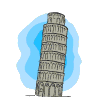 Engaging copy translated literally into English, without taking account of differences in linguistic, semantic and cultural expressions, at best leaves much to be desired and at worst provokes hysterical laughter.
Engaging copy translated literally into English, without taking account of differences in linguistic, semantic and cultural expressions, at best leaves much to be desired and at worst provokes hysterical laughter.
 Thanks to my scientific background, I specialize in technical translations. Over the years I have acquired experience in transcreating advertising copy and press releases primarily for the promotion of technology products.
Thanks to my scientific background, I specialize in technical translations. Over the years I have acquired experience in transcreating advertising copy and press releases primarily for the promotion of technology products.
 All my clients would recommend me to other companies/people looking for translation and language service providers.
All my clients would recommend me to other companies/people looking for translation and language service providers.